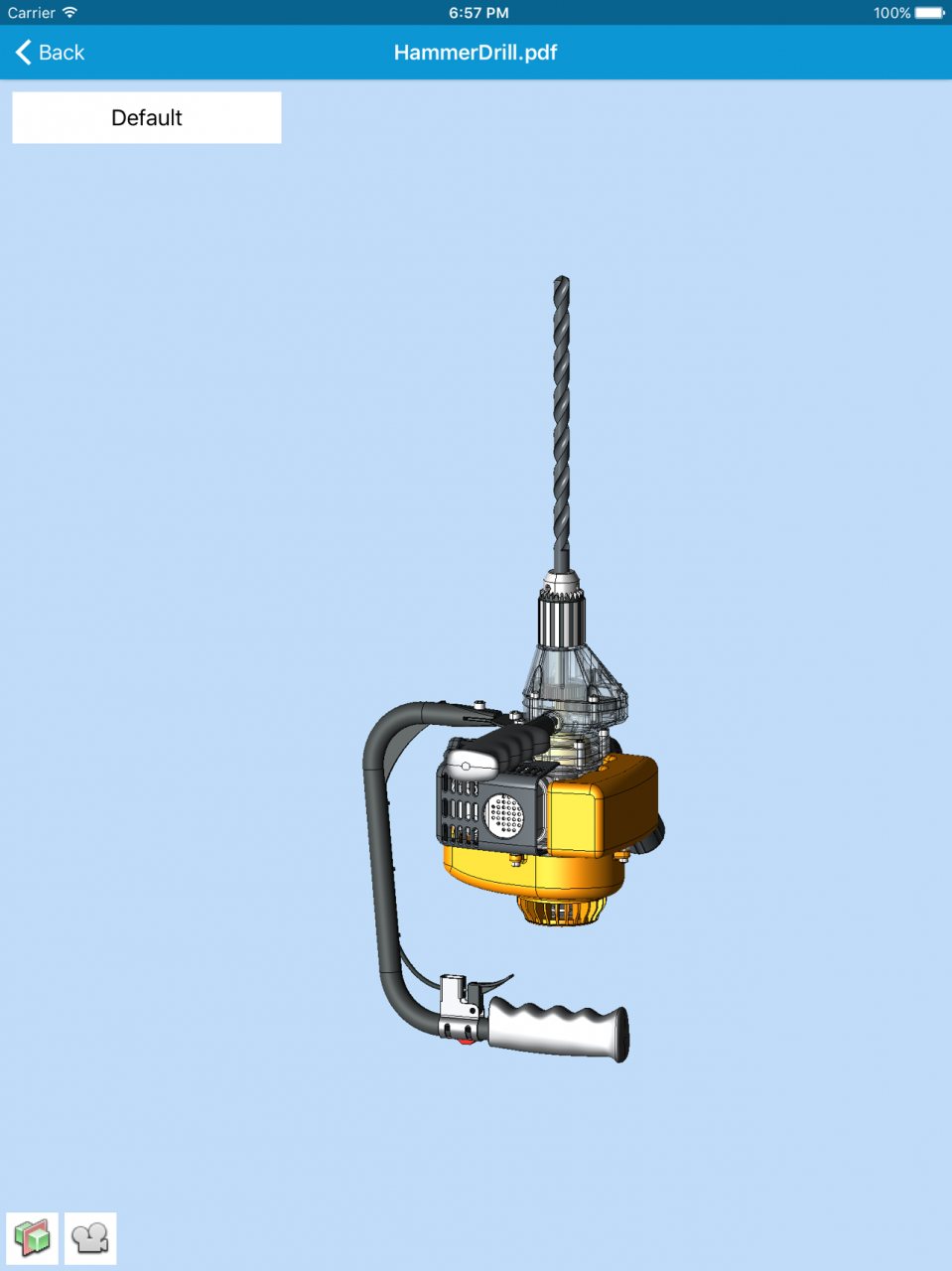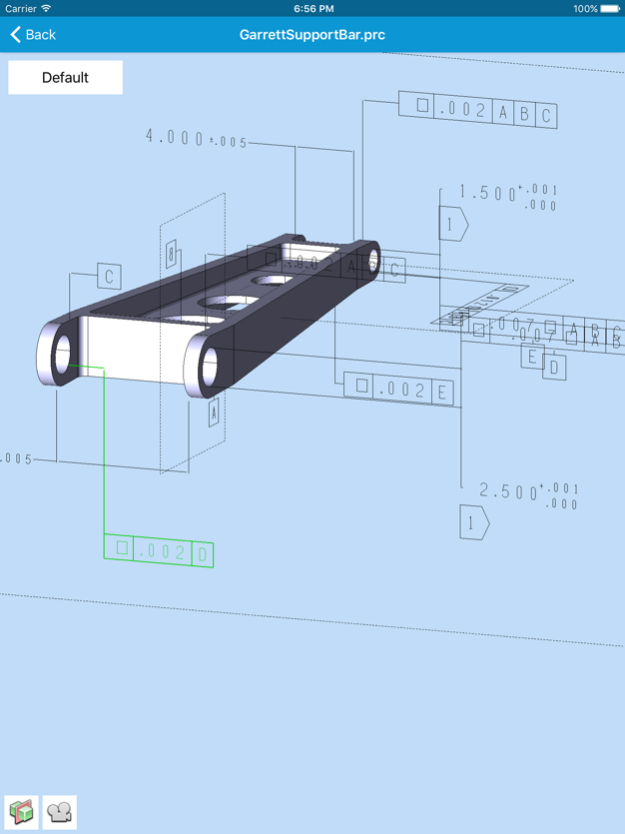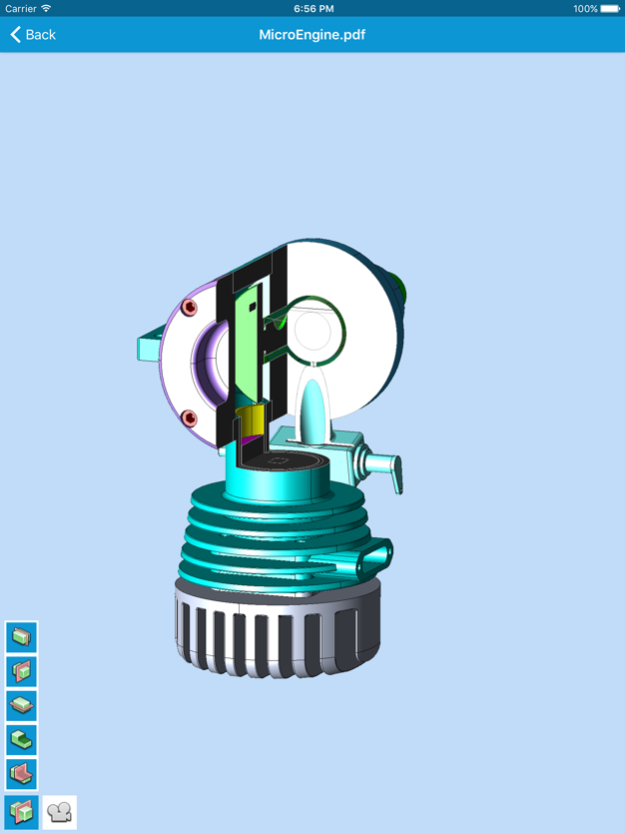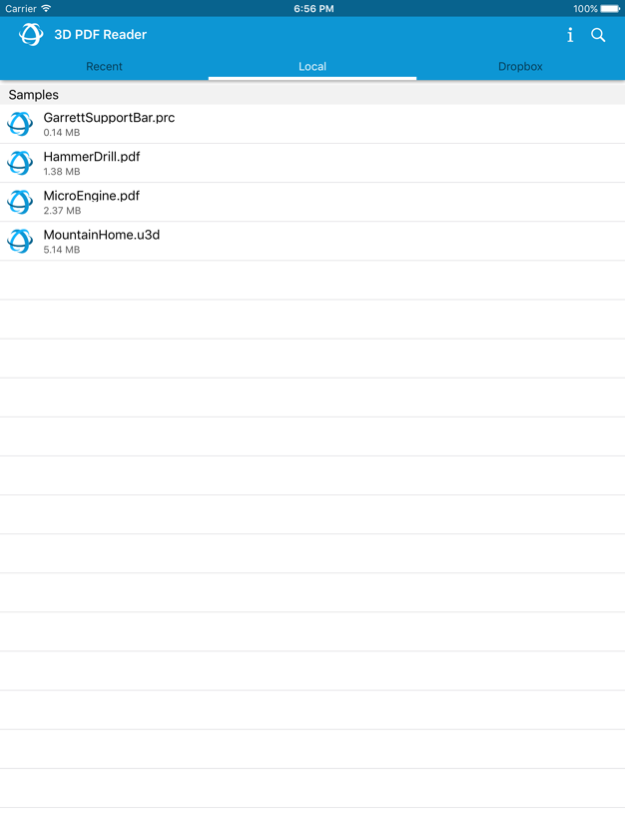3D PDF Reader 3.8.1
Continue to app
Free Version
Publisher Description
Experience your rich 3D PDF data without being tied to your desktop! 3D PDF Reader extends the usefulness of 3D PDF documents by making it possible to view and interact with 3D PDF data directly on your tablet or smartphone.
3D PDF Reader is developed by Tech Soft 3D, the company Adobe® chose as its technology partner for serving Adobe OEM developers using 3D in their applications. This means the same native 3D technology in Adobe Reader® is also in 3D PDF Reader, ensuring that your 3D content displays on mobile devices the same as on desktops with Adobe Reader.
3D PDF Reader is the only mobile application with 100% format support for the recently ISO-certified PRC format, so you can be sure that 3D content from your standards-compliant 3D PDFs display completely accurately on mobile.
Support for Views, Product Manufacturing Information (PMI), isolating and hiding parts in an assembly and creating complex section cuts make 3D PDF Reader much more than a viewer.
Key Features:
• Directly reads PDF files (3D content only)
• Supports .PRC and .U3D (3D PDF) formats
• Also supports .HSF, .STL, and .OBJ .JT, .IGS, .IGES, .STP, .STEP, .IFC, .IFCZIP, .X_B, .X_T, .X_MT, and .XMT_TXT formats
• Calculates physical properties on a per part basis
• Notes any solid geometry as precise (vs. approximate for mesh geometry)
• Uses multiple cutting planes to create complex section cuts for seeing the model’s interior
• Rotates, pans, and zooms using intuitive multi-touch gestures
• Navigates between or animates the transition between various model views
• Queries the part names of objects
• Isolates or hides components of an assembly
• Selects on PMI to determine associated features
• Loads models into 3D PDF Reader directly from an email attachment or cloud-based storage applications such as Box or Dropbox
Jan 16, 2018
Version 3.8.1
This app has been updated by Apple to display the Apple Watch app icon.
Fix crash on smaller form factor iPhones running iOS 11.
About 3D PDF Reader
3D PDF Reader is a free app for iOS published in the Office Suites & Tools list of apps, part of Business.
The company that develops 3D PDF Reader is Tech Soft 3D. The latest version released by its developer is 3.8.1.
To install 3D PDF Reader on your iOS device, just click the green Continue To App button above to start the installation process. The app is listed on our website since 2018-01-16 and was downloaded 143 times. We have already checked if the download link is safe, however for your own protection we recommend that you scan the downloaded app with your antivirus. Your antivirus may detect the 3D PDF Reader as malware if the download link is broken.
How to install 3D PDF Reader on your iOS device:
- Click on the Continue To App button on our website. This will redirect you to the App Store.
- Once the 3D PDF Reader is shown in the iTunes listing of your iOS device, you can start its download and installation. Tap on the GET button to the right of the app to start downloading it.
- If you are not logged-in the iOS appstore app, you'll be prompted for your your Apple ID and/or password.
- After 3D PDF Reader is downloaded, you'll see an INSTALL button to the right. Tap on it to start the actual installation of the iOS app.
- Once installation is finished you can tap on the OPEN button to start it. Its icon will also be added to your device home screen.